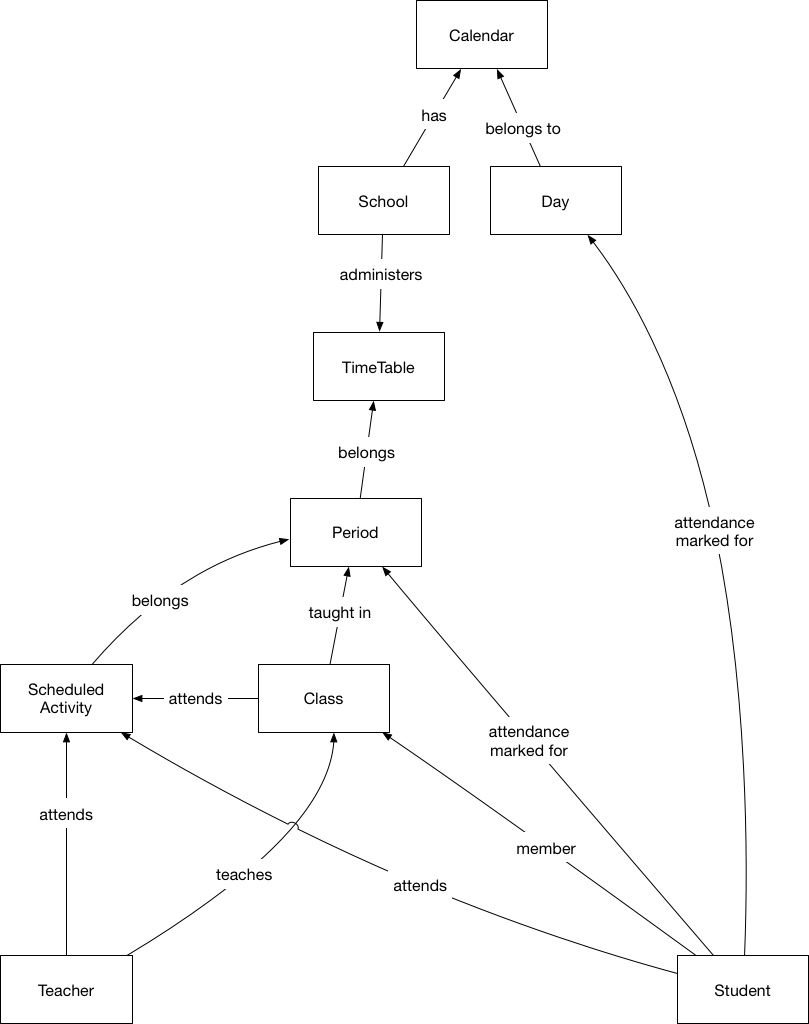
To use the Hub Testing Integration System (HITS), you’ll need the following:
You’ll also need a basic knowledge of SIF REST:
You need to know how to work with a use case in HITS and access the HITS API
If you get stuck: drop us a line at info@nsip.edu.au
Allow schools to securely provide SIS information to the Attendance product of their choice, and also to allow school attendance records to be published to a jurisdictional data hub, recording attendance at an arbitrary degree of granularity.
A 3rd Party Attendance application connects to HITS as a jurisdiction hub, collecting the relevant information and publishing back attendance records (at an arbitrary degree of granularity) to the centralised system.
This conceptual diagram contains interactions beyond this specific technical use case, and is included for context.
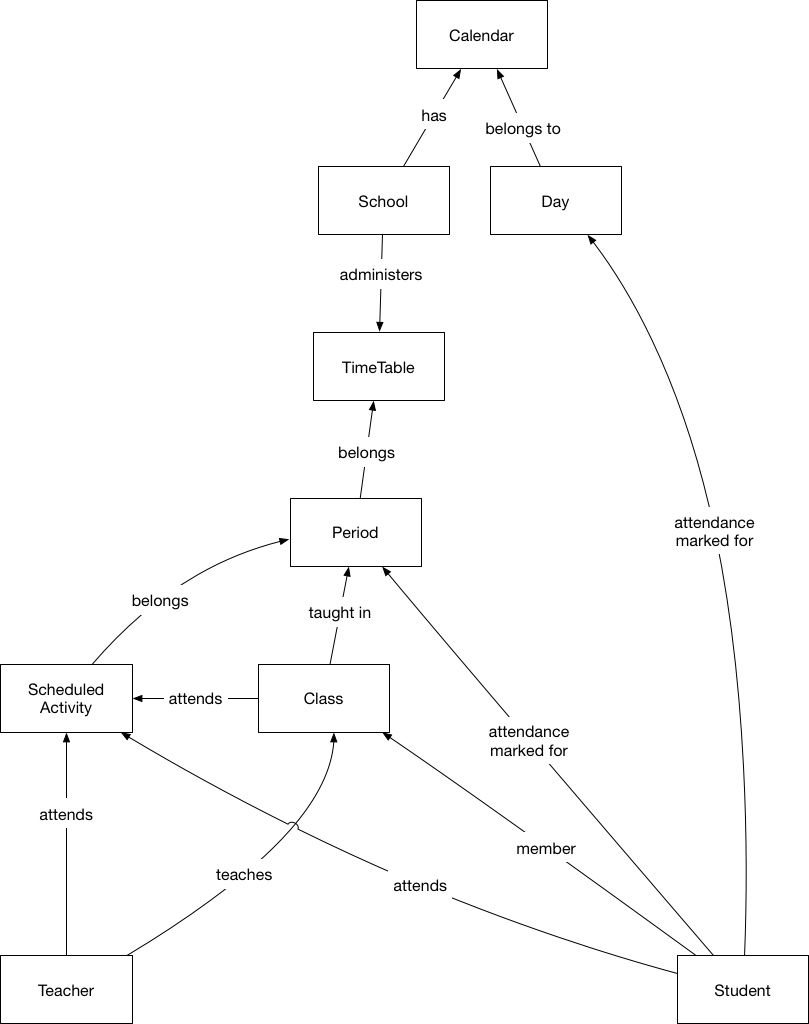
Diagrams the interactions between SIF objects for this use case.
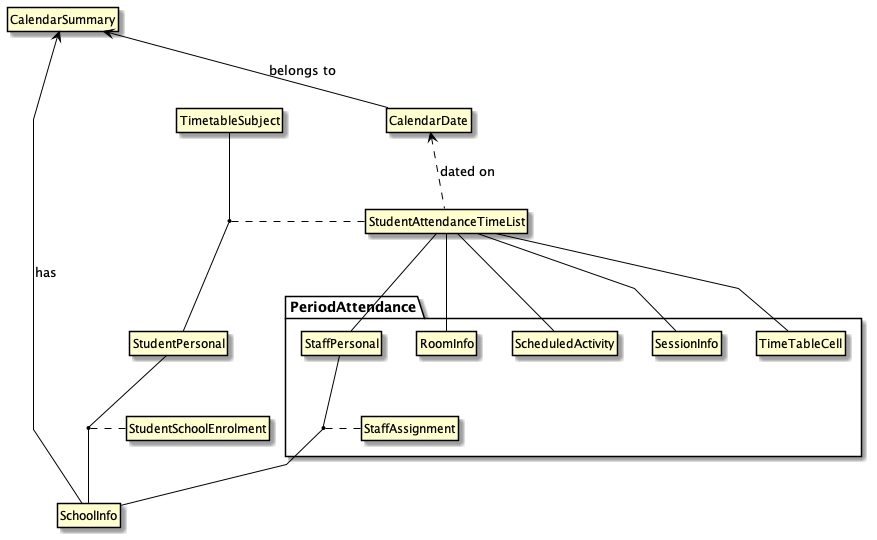
3rd Party Vendor is a current supplier of a Student Attendance product in schools or has knowledge of Student attendance reporting processes in K-12 Schools.
Here is the XSD schema for SIF 3.4.3, and a detailed description of the Attendance Baseline Profile.)
3.1. Join
3.2. Consume
3.3. Process
3.4. Provide
3.5. Assurance
Vendor-facing (pull); HITS represents the Jurisdiction and is the data source for seed information.
Consume:
The following is a list of calls that need to be made to consume the required information:
http://.../SchoolInfos (HITS should determine the URLs eg http://hits.nsip.edu.au/SchoolInfos - access this information from your Dashboard.)http://.../StudentPersonals (linked to school via StudentSchoolEnrollment; eg: equivalent to http://.../SchoolInfo/\\{REFID}/StudentSchoolEnrollments/{REFID}/StudentPersonals)http://.../CalendarDateshttp://.../TimeTableSubjectshttp://.../TimeTableCellshttp://.../ScheduledActivityshttp://.../StaffPersonalshttp://.../SessionInfosEndpoints may support additional queries for retrieving data - refer to Query-by-example or service paths? for HITS guidance on queries.
NOTE: The “Attendance” option for database generation in the HITS Dashboard applies to both the Basic Daily Attendance use case and the Student Attendance TimeList use case.
3rd Party App uses the consumed data to produce a schedule. The definition and automation of this process is out of scope of HITS.
Steps:
Prior to providing:
Third party expresses return information in SIF/XML:
http:// .../StudentAttendanceTimeListsThe SIF/XML data sent by the 3rd Party app to the Jurisdiction Zone for the app must satisfy the following conditions:
NOTE: The “Attendance” option for validation in the HITS Dashboard applies to both the Basic Daily Attendance use case and the Student Attendance TimeList use case.
In brief:
Schools currently use third-party attendance applications locally to supplement their Student Information System (SIS). The seed information for recording of attendance is held in the School’s SIS and usually exported locally with little security.
As jurisdictions centralise systems, 3rd Party Vendors have the opportunity to seed their product/s from a quality assured data hub using automated feeds, rather than manual updates from the school. 3rd Party Vendors are also expected to provide information directly back to the centralised system through an automated feed, rather than having the information mediated through the school.
This use case shows how 3rd party attendance vendors can connect to a centralised data hub to securely access to the required information and publish back Attendance records to the centralised data hub.
The SIF-AU specification provides separate objects that capture attendance at the granularity of the day or half-day (StudentDailyAttendance), and at the granularity of individual periods (StudentPeriodAttendance). Neither option is catered for in this use case: this use case instead uses the StudentAttendanceTimeList object to capture arbitrary start and end points for attendance during the day, with optional links to periods. The BasicDailyAttendance use case uses the StudentDailyAttendance object. Because of lack of demand to date, no HITS use case currently uses StudentPeriodAttendance.
For the purposes of validation, a new StudentAttendanceTimeList object is well-formed if it satisfies the following requirements:
The following additional requirements will be expected in production, but are not performed by HITS:
<SchoolInfo>
<LocalId>{schoolCode}</LocalId>
</SchoolInfo>
<StudentPersonal>
<LocalId>{id}</LocalId>
<PersonInfo>
<Name>
<FamilyName>{familyName}</FamilyName>
<GivenName>{givenName}</GivenName>
</Name>
</PersonInfo>
</StudentPersonal>
<StudentSchoolEnrollment>
<TimeFrame>{type}</TimeFrame>
<YearLevel><Code>{yearlevel}</Code></YearLevel>
</StudentSchoolEnrollment>
<StudentAttendanceTimeList>
<StudentPersonalRefId>{refid}</StudentPersonalRefId>
<Date>{date}</Date>
<SchoolYear>{year}</SchoolYear>
</StudentAttendanceTimeList>
<CalendarDate>
<Date>{refId}</Date>
[<CalendarSummaryRefId>{refId}</CalendarSummaryRefId>]
<CalendarDateType><Code>{DateType}</Code></CalendarDateType>
<StudentAttendance><CountsTowardsAttendance>{bool}</CountsTowardsAttendance></StudentAttendance>
</CalendarDate>
<RoomInfo>
<LocalId>{id}</LocalId>
<RoomNumber>{number}</RoomNumber>
<Capacity>{capacity}</Capacity>
</RoomInfo>
<TimeTableSubject>
<SubjectLocalId>{id}</SubjectLocalId>
<AcademicYear>{year}</AcademicYear>
<AcademicYearRange><Start>{start}</Start><End>{end}</End></AcademicYearRange> <!-- TBD -->
<SubjectShortName>{name}</SubjectShortName>
<Semester>{semester}</Semester>
<SchoolYear>{year}</SchoolYear>
</TimeTableSubject>
<TimeTableCell>
<TimeTableRefId>{refId}</TimeTableRefId>
<TeachingGroupRefId>{refId}</TeachingGroupRefId>
<SubjectLocalId>{id}</SubjectLocalId>
</TimeTableCell>
<StaffPersonal>
<LocalId>{eNumber}</LocalId>
</StaffPersonal>